Video Feedback
Boy, this video thing seems to have been a big hit so far. I’ve received a lot of great feedback since posting Episode 11, and I’m glad that it’s helping so many people to see the concepts I’ve only been able to describe in the audio podcasts. But as with all new things, there’s bound to be a shake-out period where improvments are requested and adjustments are made.
I noticed that a review on the iTunes Music Store expressed disappointment that the video was not provided in the iPod video format, requiring the subscriber to convert it so that it would sync to and play on the new video iPods. There’s actually a very specific reason I didn’t do this, and it’s that I didn’t believe that the 896 x 600 screen I was capturing would be legible in the 320-pixel by 240 pixel format of iPod video. In fact, my initial test of sizing this movie down to that format did not provide quality results, which seems to me that it would cancel out the usefulness of the video.
But what do you think, folks? I can certainly provide an alternate format, but my goal is to make it as easy as possible. Subscribing by iTunes is so simple, and the vast majority of my listeners are getting their episodes that way, that I’d prefer that the best quality version be available for the largest audience. So I’d like to hear what my listeners (and viewers) have to say on the subject. Drop me a line at info@theindesigner.com and let me know where you stand on this issue.
You can follow any responses to this entry through the RSS 2.0 feed. Both comments and pings are currently closed.

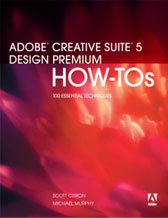

April 3rd, 2006 at 11:09 pm
I understand what you are saying about feeling the larger resolution is necessary to see what you are doing – it is definitely not possible to read in 320×240 in the corner of my iTunes – before I “fullsize”.
However, I only use podcasts on my iPod. Even though the new podcasts are video, I find – as I am forced to watch them in iTunes – I still use them mostly as audio…and then just glance at the screen for visual cues of where your mouse is at. I don’t really look for the text. Sadly the move to video has meant – to me – going from getting my favorite podcast every time you put one out…to never having one available. I would rather not be able to see the video and still hear your tutorial.
I know I should be a better person and downscale it for myself – but I am afraid I am too time-deprived/lazy to downscale to under 480×480…and reupload. Sorry everyone.
A couple of questions:
– What minimum resolution do you find acceptable? Any chance it is smaller than 480×480? …or is it 896×600 and that is why it is the size it is? If you could get it down under 480×480 people could watch it in 320×240 in the auto-downsize iPod does internally and it would still be 480x??? when they display it on the TV Out or in iTunes.
– Any chance you could have 2 versions? One 896×600 one labeled “(VIDEO)” and the other 480x??? one labeled “(iPOD VIDEO)” so people could choose between the 2? This might be especially interesting (do you get download stats from the Music Store?) to see which version gets downloaded more often.
Sorry to be such a pain…I love your work – and I hate to ask you to do even more. But if the video isn’t portable so I can use it when/where I want I never get to hear you anymore. It is killing me.
–PAUL
April 4th, 2006 at 9:33 pm
“My favorite podcast”? That’s nice to hear. Or is this just flattery to get what you want? 🙂
Seriously, though, I hear what you’re saying, Paul. You’re actually one of only two or three listeners who’ve expressed a preference one way or the other, so I haven’t explored this issue much since that time.
I have thought about the option of providing an iPod-friendly version that’s directly downloadable from this site, rather than to confuse things by posting both on the iTunes Music Store. That’s where the majority of listeners come from, and I want the most people to get what I think is the “true” version of the video podcast.
Time is tight right now to get new episodes created and jump through all of the rest of life’s many hoops, so I won’t promise to have this option up right away, but it’s going to happen eventually.
As for your other question, I played around a lot to pick the size I went with, which is as small as I think is effective to make everything clear on the screen and still be able to see a document, menus, palettes and dialog boxes. The size is actually 672 x 450 (896×600 reduced to 75 percent).
Keep watching (or just listening) for an update.
May 22nd, 2006 at 8:18 am
Michael, what software do you use to do your video podcast? I like the highlighting effects you use. I may be interested in attempting one some day in the distant future.
May 22nd, 2006 at 10:02 am
The podcast screen demos are recorded using Ambrosia Software’s SnapzProX and the highlighting is done with Boinx Software’s great (and free) Mousepose product.