Episode 33: Long Documents, Part 1 – Book Basics (VIDEO)
After a long wait, here’s a long episode about working with long documents in InDesign. This first installment in a five-part series covers the the Book palette and how to use it to manage, update and output multiple files that make up a single book. Thrown in for good measure are a few quick methods for using section markers and Find/Change to quickly modify chapter numbers and names on title pages and folios.
Watch the episode here (19:45 | 39. MB), or you can subscribe via iTunes.
You can follow any responses to this entry through the RSS 2.0 feed. Both comments and pings are currently closed.

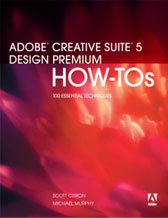

April 3rd, 2008 at 2:37 pm
Michael,
After watching these very detailed instructional Podcasts and seeing some of your other production techniques live at the NYC IDUG meetings at FIT… I finally tried it out.
Success!!!
Granted I didn’t try it out professionally yet haha. I used a project that I’m working on with a friend as a trial run. It worked seamlessly!
We produced a very copyright infringing booklet of Pearl Jam lyrics.
– We started out by primping and finessing MS Word Documents to have the styles match up verbatim with InDesign styles.
– Then, instead of simply placing the files, we used the import options to map styles.
– We made a MS Word doc for each chapter.
– Imported them separately, making each Word doc its own InDesign file (chapter.
– Then simply crated a new book and imported all the chapters.
Now we can apply style changes universally, arrange chapters and sections in a breeze, and create a dynamic TOC, all from the Book feature.
And… In your NYC IDUG presentation I believe you talked about having non graphics professionals support this type of workflow. One in which they would have to monitor their style usage to import into InDesign properly…
The friend I’m working with is a Mechanical Engineer!!! We got it right in only one day! So there is hope 🙂
Thank you for all the great work.
Damian
April 7th, 2008 at 8:36 pm
This is a great case history, Damian. I’m glad to hear I’m not the only geed who things document efficiency is fun. 🙂
June 19th, 2008 at 3:11 pm
Hi,
I am trying to make a book that has some chapter start pages on left-hand pages. I can see the pagination as starting on an even page for those chapters, but the Indesign file itself still appears to be a right-hand page. Is this going to work when I move to PDFs for print?
thank you!
Gillian
June 19th, 2008 at 4:10 pm
Gillian —
Can you post a screen shot of your Pages panel (palette) for me to see the problem?
When I try this set-up, and choose Continue on next even page from the Book Page Numbering Options dialog, I checked both the Insert Blank Page and Automatically Update Page & Section Numbers checkboxes.
Insert Blank page will add a page to the end of the previous document, and start your next document on a right-hand page. It verifies that in the Book panel, and when I open the InDesign documents that should start on left-hand pages, they are set up that way in the Pages panel.
Do your options match what I’ve described above?
June 20th, 2008 at 2:34 pm
Hi: I work with Gillian and, basically, we were attempting to create a seamless book made up of chapters of various lengths. We wanted the first page of each chapter to directly follow the last page of the previous one, regardless of whether it was a right- or left-hand page. When I first created the book (with “continue from previous document” in “book paging options” selected), even though the opening left-handed pages were numbered correctly (e.g., 256, 262, etc.) they appeared in the pages palette set to the right of the spine. I manually rearranged them (OK. . .[I hope]?) but was wondering if there was a way to do this automatically. . . (without adding blank pages).
Thank you for your time!
July 1st, 2008 at 9:07 am
I can’t thank you enough. I had abandoned using the book feature through sheer frustration. However, this podcast makes the fundamental idea and function of the book features so clear that I’m eager to have another go at it!
Cindy
November 3rd, 2008 at 11:10 pm
Excellent presentation! I am going to view your other casts as well. Thank you very much. I can’t wait to try it out.
December 15th, 2008 at 3:34 pm
What if you want your introduction to have small case roman numerals and the rest of the document to have Arabic? How do you set that up?
July 8th, 2009 at 8:36 am
I am a super beginner here and already lost. (I’m saavy, computer programmer, long time Photoshop user, so I’m not an idiot. It’s just I still make my webpages using Notepad and Perl! 🙂 )
The very first step is to start with a template file. Is there somewhere I can learn a little bit about how to get to that point? Do I use a Word doc? (Better) can I start laying out some stuff in ID then create a template from what I like?
Without that beginning, the pages menu has nothing, and there is no Untitled Document page.
Basically, I’d love a pointer to some serious hand-holding help!
Thanx! And I look forward to coming back here!
Kiki
July 11th, 2009 at 10:11 pm
Update and a request:
The solution to getting started was…to hire a local InDesign tutor! I’m savvy enough with other Adobe products (heavy Photoshop geek) so the 4-hour session was WELL worth the $100 I paid!
(Thought I’d mention it, in case others hadn’t considered it.)
So after that 1/2 day, I felt like a strong intermediate — I had 8 Master Pages and 15 document pages by the end of the week. I’m ready now to make my documents into chapters.
So, now my request: would you consider posting your template file? Alternately, would you consider making a very short video-walkthrough of that template file, with brief discussion of your decisions? (Then put a link it here?)
If you have something similar, forgive me, and maybe post a link, since others might also find that helpful at this point. Sometimes slogging through semi-related tutorials can be frustratingly useless.
Thanx again for making these very helpful videos! I’ll be back!
Kiki
PS To add a human touch to my posting, I am a Montessori elementary teacher in-training. Teacher training includes building your own lesson user manuals yourself. This is how things have been done for over 100 years — teachers used to *hand-draw* their diagrams. My mom taped photos into her albums. Me? I’m totally geeking out with my CG skilz and making an album that truly feels *good* in the hands — I hope to POD it in color hardcover!
(A screenshot of my front page is in the website link above. Styled after old antique textbooks books. I’m very proud!)
I’m taking Science now, assembling my Botany album. My Math 1 album was over 200 pages!
I’m taking this turn of career after being injured with RSI, so watch your body folks! Losing use of your hands goes beyond using the computer, you know…