Episode 9: I Can See (Through) You
One of the most long-awaited featues for a page layout program has been transparency support — and InDesign’s got it. But making the transparency you see on the screen translate to the printed page requires a process called Flattening. This episode discusses Transparency and Flattening in InDesign and the steps you should take to prevent unwanted flattening results from causing problems with the printing of your work.
Listen to the episode here (17:38 | 4.1MB), or you can subscribe via iTunes.
I’ve also posted some screen shots to illustrate what I discuss in the podcast. Listen first…then these will make sense.
In this example shown below, objects with transparency are placed on the same layer as all other elements on the page.
When you view this page with the Flattener Preview on (below), you can see that portions of both the headline and the body copy will be rasterized in the flattening process. For the headine, it’s not a big deal because it’s display-sized type and the rasterization won’t be noticeable. For the body copy, however, this is going to be very noticeable and look very much like a mistake.
If you create a transparency layer below your text and other elements, you can see (below) that none of your type will be rasterized in the flattening process. It’s that simple. Here, even the books above the headline have been moved back to the transparency layer, but they don’t have to be if you prefer to have the shadow cast over the type. Just be aware that some (acceptable) rasterization will occur there.
You can follow any responses to this entry through the RSS 2.0 feed. Both comments and pings are currently closed.

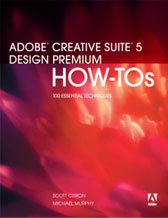


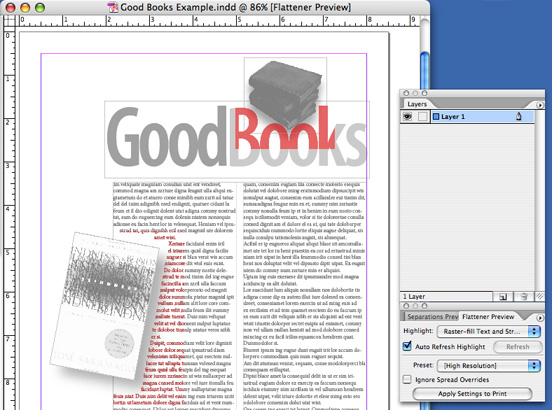
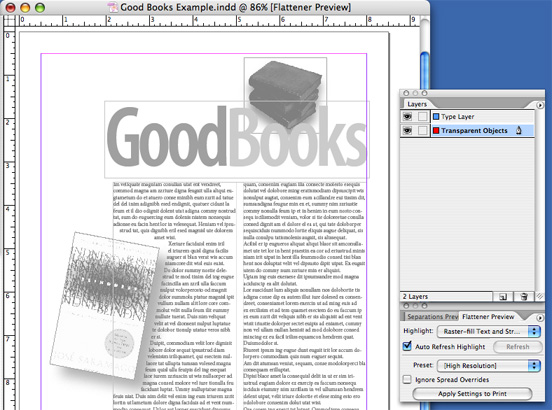
February 13th, 2008 at 7:56 pm
If you make a mistake such as above, will it show up on the high res proof provided by the printer? Thanks
February 13th, 2008 at 8:12 pm
Robin — I can’t guarantee it would…not knowing the particular printer’s proofing method, but any higher quality (and more expensive) color matchprint should show this problem. However, the severity of it is bound to be worse on the printed page than on any proof, in my experience.
April 4th, 2008 at 3:10 pm
Hi,
The tutorial file [mp3 file] is not available.
Can this be fixed?
Thanks.
April 4th, 2008 at 3:47 pm
Joseph — Thanks for bringing that to my attention. There was a typo in the link to the MP3 file. It’s been fixed, so you should be able to get to it now.
July 7th, 2008 at 2:48 pm
All your tutorials are really helpful but this one was exceptionally helpful, probably because it was a problem area I never would have thought about. After one listen I was up to speed on what to look for and how to check, highlight and correct problems. I’m straight in to InDesign CS2 doing some technical data sheets, never having used other DTP programs, and your tutorials are bringing me right up to speed in a short space of time. Thank you.
July 21st, 2009 at 4:14 am
I love your podcasts, you are doing a god job. Appreciate your little bits of advice tucked into the podcasts. Keep it up