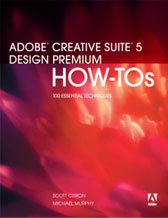Checkboxes and radio buttons and comb fields…oh my! After the podcast’s longest hiatus ever, and a cliffhanger gap worthy of The Sopranos, The InDesigner returns with a new episode that (finally!) finishes off the topic of designing smart for Acrobat forms.
In this episode, I take a look at adding form elements to an InDesign layout to create Acrobat-friendly checkboxes, radio buttons and comb fields, all of which can be achieved with a little help from anchored objects, GREP find/change and tables.
You may also notice new feature added to the podcast starting with this episode: chapters. You can now jump right to a specific part of the lesson using the chapters built into the video file.
Watch the episode here (15:30 | 45.5MB), or you can subscribe via iTunes.
Posted in GREP, Layout, Podcasts-Video, Styles, Tables, Uncategorized | 10 Comments » |