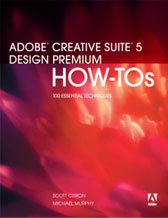OK…this has nothing to do with InDesign, but I had to let you all know that today — nearly 11 weeks early — our twin sons Ian and Declan joined the world. For preemies, they came out feisty and they’re in wonderful medical hands until we can hold them in our own.
-
You are currently browsing the archives for the News/Announcements category.
The InDesigner
InDesign Info
- Accessibility (1)
- Acrobat (2)
- Automation (5)
- CS5 (2)
- CS5.5 (1)
- CS6 (2)
- Design (8)
- Designer's Bookshelf (5)
- Document Set-up (6)
- EPUB (1)
- Graphics & Images (10)
- GREP (9)
- HTML (1)
- Interactivity (5)
- Layout (10)
- Long Documents (5)
- News/Announcements (42)
- Other Software (1)
- Podcasts-Audio (11)
- Podcasts-Video (44)
- Printing & Production (2)
- Productivity (16)
- Show Notes (2)
- Styles (17)
- Tables (7)
- Transparency (8)
- Type & Text (22)
- Uncategorized (6)
- Workflow (3)
Posts By Date
- April 2015
- January 2013
- May 2012
- June 2011
- November 2010
- May 2010
- April 2010
- December 2009
- November 2009
- September 2009
- August 2009
- May 2009
- April 2009
- March 2009
- February 2009
- January 2009
- September 2008
- July 2008
- June 2008
- May 2008
- March 2008
- February 2008
- December 2007
- November 2007
- October 2007
- September 2007
- August 2007
- June 2007
- May 2007
- April 2007
- March 2007
- February 2007
- January 2007
- December 2006
- November 2006
- October 2006
- September 2006
- August 2006
- July 2006
- June 2006
- May 2006
- April 2006
- March 2006
- February 2006
- January 2006
- December 2005
- November 2005
- October 2005

Episode 54: A First Look at InDesign CS5
April 12th, 2010 | Michael Murphy
Launch day for Adobe’s Creative Suite 5 is here, and so is my first podcast episode dedicated to the newest version of InDesign.
In this episode, I take a look at a number of very cool new features in InDesign CS5. There’s a lot more (see the full list below), but I’ve focused on some of my favorites, including span/split-column paragraphs, multiple page sizes, simplified transformations, metadata captions, the new Layers panel, and animation features (hinted at in my last post).
This episode is kind of a a long one, but I’ve included chapter markers so you can quickly jump to the section of the episode (there are five demo segments) you want to see.
Watch the episode here (36:46 | 70.1MB), or you can subscribe via iTunes.
Here’s a (just about) complete list of the new features in InDesign CS5. There are numerous other small details and enhancements, but here’s the biggest and the best: … (read more)
InDesign CS5 Sneak Preview (Yes, this is real!)
April 2nd, 2010 | Michael Murphy
See this animation? I know what you’re thinking…Illustrator to Flash, right?
Think again.
What I can tell you now is that the animation above was created entirely in Adobe InDesign CS5. I can’t, however, say how I did it. InDesign CS5 is still under wraps until Adobe’s April 12, 2010 launch, so the lid remains nailed down tight on specifics. But I’ve been part of the beta testing program, and Adobe has allowed some pre-launch glimpses into what CS5 can do (just not how to do it…yet).
This was originally a print layout created in InDesign CS3. Without opening any other application, I was able to use InDesign CS5 to give this static print layout a new life on the web.
One file. One application. Two publishing destinations. Sweet!
I welcome everyone’s comments and reaction to the above animation, but if you have specific questions about it, be advised that I’ve said everything I can about it right here in this post.
Refresh the page to see the animation play from the start again, or you can view a larger version on YouTube.
Learn GREP from The InDesigner on Lynda.com
November 19th, 2009 | Michael Murphy
My first course for Lynda.com—InDesign CS4: Learning GREP—is now live on the Online Training Library. This 3-hour, 45-minute title is the first comprehensive, video-based course to be offered about using GREP specifically in InDesign. Starting with an explanation of what GREP is, and how to write expressions using metacharacters, InDesign CS4: Learning GREP covers both GREP Find/Change (CS3 and CS4), and GREP Styles (CS4) in depth.
Exercises demonstrated in the course include:
- describing figure references in parentheses without styling the parentheses themselves
- cleaning up inconsistent U.S. phone number formatting
- describing every e-mail address in the world with one expression
- simultaneously applying two or more character styles to the same text
- dynamically preventing orphaned words at the end of a paragraph
- converting and reformatting spreadsheet data from Excel to produce directory listings
- inserting anchored objects with Find/Change
- customizing a text cleanup script
Viewing the full course requires a paid Lynda.com account. However, 9 of the movies in the course are available for non-members to preview. For a 24-hour free pass to the Online Training Library, click here.
Best Ever Offer for InDesign Magazine
September 25th, 2009 | Michael Murphy
OK…so this is a straigt-up promotion. I admit that and make no apologies for it, because it’s for what I have always said is the best (reasonable sum of) money an InDesign user can spend to advance their knowledge of the application: InDesign Magazine.
From now through Wednesday, September 30, you have a chance to get a 2-year subscription to InDesign magazine for the lowest price I’ve ever seen it for: $49. That subscription includes every back issue of the magazine (PDF magazines never run out of copies!), and…as part of this offer, a free t-shirt. C’mon…who doesn’t love getting a free t-shirt?
So act now. Go to http://tinyurl.com/m5hy28 and follow the instructions on that page to take advantage of the offer while it lasts.
Style Mapping Bug Fixed with 6.0.4 Update
September 22nd, 2009 | Michael Murphy
As reported in an earlier post the custom style mapping feature available in the Microsoft Word Import Options dialog has been broken since InDesign CS4 hit the shelves almost a year ago. Today, with the release of the 6.0.4 update for both Windows and Mac (not yet posted on the InDesign Mac Updates page, but available from InDesign’s Help > Updates… menu), this error–along with other odd bugs and behaviors–is fixed.
I haven’t tested the style mapping fix on Windows (I’d welcome any blog reader’s experience on whether or not it’s working as advertised on that platform), but I tested it on the Mac and the functionality has been restored successfully. Even after a quit and restart of InDesign, my custom style map preset was preserved along with all of the style settings associated with it.
For those of you who haven’t yet updated to 6.0.4, and the many of you who responded with outrage to my earlier post about this, get yourself updated and back in business. I have no evidence that my earlier post had any influence on Adobe, but the fact that so many people seem to have filed bug reports about it may have helped significantly toward getting the problem the required engineering resources to fix it. Whatever the impetus, I’m glad it’s back.
The InDesign Conference: Washington, DC
August 26th, 2009 | Michael Murphy
I’ll be returning to the Washington, DC area in to speak at MOGO Media’s InDesign Conference, which takes place from November 4th through November 6th, 2009. At the conference, I’ll be doing these three separate hour-long sessions:
- Styles Strategy
- Making InDesign and Excel Work Together
- GREP Find/Change and GREP Styles
There will, of course, be other stellar InDesign experts there including Sandee Cohen, Anne-Marie Concepcion, Claudia McCue, Jim Maivald (who wrote the XML/CSS chapter of my book), Russell Viers, as well as Adobe’s own Rufus Deuchler, Noha Edell and Michael Ninness.
Check out the MOGO Media site for a complete schedule and session descriptions, and to register online. You can save $100 off the regular price if you register before October 2, 2009 and an additional $50 off if you register before September 15 with the discount code MMEB09JF (note that the code is case sensitive).
Episode 53…sort of.
August 5th, 2009 | Michael Murphy
What was going to be Episode 53 has morphed into an hour-long e-seminar for Adobe called “Fast and Easy Form Design and Distribution with InDesign and Acrobat.” You can watch the whole thing at http://tinyurl.com/idforms
Save 35% on InDesign Styles at Peachpit.com
March 30th, 2009 | Michael Murphy
Peachpit Press is offering a 35% off list price discount on Adobe InDesign Styles on the Peachpit.com web site and use the discount code INDESIGNSTYLES.
The Book is Done!
March 24th, 2009 | Michael Murphy
 After six months, tens of thousands of words, and many late nights, I have finally completed my book for Adobe Press, “Adobe InDesign Styles: How to Create Better, Faster Text and Layouts” which is available for pre-order at Peachpit.com and at Amazon.com and will be shipping in the second half of April, 2009. I’m both glad to be done with it and very pleased with the end result: the first ever exploration of every InDesign style type, and all other features in the application that are “wired into” styles.
After six months, tens of thousands of words, and many late nights, I have finally completed my book for Adobe Press, “Adobe InDesign Styles: How to Create Better, Faster Text and Layouts” which is available for pre-order at Peachpit.com and at Amazon.com and will be shipping in the second half of April, 2009. I’m both glad to be done with it and very pleased with the end result: the first ever exploration of every InDesign style type, and all other features in the application that are “wired into” styles.
As many of you know from the podcast, I’ve got a passion for styles that’s finally seen a comprehensive outlet in this book. Below is the final table of contents for the book, so you can see what’s included between its covers, as well as in two bonus chapters that you can download for free when you register your copy of the book on the Peachpit web site (it doesn’t matter where you actually bought the book). I wrote way too much to fit in its 256 pages, but the material that got pulled from print will still see the light of day as … (read more)