Launch day for Adobe’s Creative Suite 5 is here, and so is my first podcast episode dedicated to the newest version of InDesign.
In this episode, I take a look at a number of very cool new features in InDesign CS5. There’s a lot more (see the full list below), but I’ve focused on some of my favorites, including span/split-column paragraphs, multiple page sizes, simplified transformations, metadata captions, the new Layers panel, and animation features (hinted at in my last post).
This episode is kind of a a long one, but I’ve included chapter markers so you can quickly jump to the section of the episode (there are five demo segments) you want to see.
Watch the episode here (36:46 | 70.1MB), or you can subscribe via iTunes.
Here’s a (just about) complete list of the new features in InDesign CS5. There are numerous other small details and enhancements, but here’s the biggest and the best: … (read more)
Posted in Automation, CS5, Design, Document Set-up, Graphics & Images, Interactivity, Layout, News/Announcements, Podcasts-Video, Productivity, Styles, Type & Text | 18 Comments » |

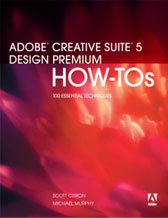

 OK…Christmas has already come and gone, I know, but it’s still technically the holiday season, and the title of this episode is the title of a Christmas CD project I recently designed. That’s the project I showcase in
OK…Christmas has already come and gone, I know, but it’s still technically the holiday season, and the title of this episode is the title of a Christmas CD project I recently designed. That’s the project I showcase in