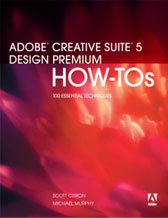Picking up right where the last installment finished, I continue to edit and adjust my Table of Contents, demonstrating the “proper” way to add and remove entries, the flexibility of updating a TOC, how to fix mistakes, and how to get around certain (unfortunate) limitations … (read more)
-
You are currently browsing the archives for the Podcasts-Video category.
The InDesigner
InDesign Info
- Accessibility (1)
- Acrobat (2)
- Automation (5)
- CS5 (2)
- CS5.5 (1)
- CS6 (2)
- Design (8)
- Designer's Bookshelf (5)
- Document Set-up (6)
- EPUB (1)
- Graphics & Images (10)
- GREP (9)
- HTML (1)
- Interactivity (5)
- Layout (10)
- Long Documents (5)
- News/Announcements (42)
- Other Software (1)
- Podcasts-Audio (11)
- Podcasts-Video (44)
- Printing & Production (2)
- Productivity (16)
- Show Notes (2)
- Styles (17)
- Tables (7)
- Transparency (8)
- Type & Text (22)
- Uncategorized (6)
- Workflow (3)
Posts By Date
- April 2015
- January 2013
- May 2012
- June 2011
- November 2010
- May 2010
- April 2010
- December 2009
- November 2009
- September 2009
- August 2009
- May 2009
- April 2009
- March 2009
- February 2009
- January 2009
- September 2008
- July 2008
- June 2008
- May 2008
- March 2008
- February 2008
- December 2007
- November 2007
- October 2007
- September 2007
- August 2007
- June 2007
- May 2007
- April 2007
- March 2007
- February 2007
- January 2007
- December 2006
- November 2006
- October 2006
- September 2006
- August 2006
- July 2006
- June 2006
- May 2006
- April 2006
- March 2006
- February 2006
- January 2006
- December 2005
- November 2005
- October 2005

Episode 35: Long Documents, Part 3 – Advanced TOC Features (VIDEO)
January 12th, 2007 | Michael Murphy
Episode 34: Long Documents, Part 2 – Tables of Contents (VIDEO)
December 31st, 2006 | Michael Murphy
Continuing the Long Documents series with the same book files used in Episode 33, this installment covers how to create an automated, dynamic Table of Contents for an InDesign book. Along the way, I emphasize the unique and critical relationship between … (read more)
Episode 33: Long Documents, Part 1 – Book Basics (VIDEO)
December 12th, 2006 | Michael Murphy
After a long wait, here’s a long episode about working with long documents in InDesign. This first installment in a five-part series covers the the Book palette and how to use it to manage, update and output multiple files that make up a … (read more)
Episode 32: Preset Expectations
November 18th, 2006 | Michael Murphy
It’s the one-year anniversary of The InDesigner podcast — a year that has exceeded all my preset expectations. This episode both looks back on the past year and presents an in-depth video look at the very first tip I gave in the very first audio episode one year ago … (read more)
Episode 31: White Space
October 31st, 2006 | Michael Murphy
October 31st, 2006
No, this isn’t the white space you learned about in design school. Rather, this episode takes an in-depth look at all eight (yes, eight!) different types of white spaces available within InDesign. What are they, where are they, and how do you … (read more)
Episode 30: Find…Change…Format!
October 9th, 2006 | Michael Murphy
Most of you are probably familiar with the concept of Find/Change (or Search and Replace, or whatever your word processing, spreadsheet or text editing program calls it). InDesign boasts a robust and powerful Find/Change feature that incorporates its even more powerful … (read more)
Episode 29: Photo Composition (VIDEO)
September 20th, 2006 | Michael Murphy
This installment is all about building photographic compositions on your InDesign page instead of relying on doing it in Photoshop like we’ve all become used to. Photoshop is great, but under the right circumstances, InDesign can be faster and more flexible. … (read more)
Episode 28: An InDesign Inventory, Part 2 (VIDEO)
September 3rd, 2006 | Michael Murphy
Picking up right where Part 1 left off, this episode concludes my InDesign Inventory of features put to work in the design of a 256-page magazine. In two more examples, I cover working with Master Pages and Document Pages simultaneously, and deconstruct how … (read more)
Episode 27: An InDesign Inventory, Part 1 (VIDEO)
August 20th, 2006 | Michael Murphy
When you design 4 full-page ads, 19 charts and graphs, and 123 page layouts in 24 working days, you really see how InDesign’s features make a big project much more manageable. Having just completed a 256-page magazine, I decided that this episode would take inventory of some of the ways that InDesign … (read more)
Episode 26: Yes, Master (VIDEO)
August 1st, 2006 | Michael Murphy
Control and update dozens of styles by changing only one or two. This episode demonstrates my method for creating master paragraph and character styles that are used to control many other … (read more)