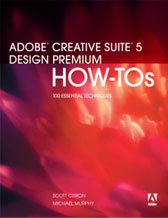If you’re only using tracking to control the look of your type at the paragraph level — like I will confess to doing in the past — you’re missing out on features that give you far greater control of your type and make for much better-looking paragraphs. This episode covers … (read more)
-
You are currently browsing the archives for the Podcasts-Video category.
The InDesigner
InDesign Info
- Accessibility (1)
- Acrobat (2)
- Automation (5)
- CS5 (2)
- CS5.5 (1)
- CS6 (2)
- Design (8)
- Designer's Bookshelf (5)
- Document Set-up (6)
- EPUB (1)
- Graphics & Images (10)
- GREP (9)
- HTML (1)
- Interactivity (5)
- Layout (10)
- Long Documents (5)
- News/Announcements (42)
- Other Software (1)
- Podcasts-Audio (11)
- Podcasts-Video (44)
- Printing & Production (2)
- Productivity (16)
- Show Notes (2)
- Styles (17)
- Tables (7)
- Transparency (8)
- Type & Text (22)
- Uncategorized (6)
- Workflow (3)
Posts By Date
- April 2015
- January 2013
- May 2012
- June 2011
- November 2010
- May 2010
- April 2010
- December 2009
- November 2009
- September 2009
- August 2009
- May 2009
- April 2009
- March 2009
- February 2009
- January 2009
- September 2008
- July 2008
- June 2008
- May 2008
- March 2008
- February 2008
- December 2007
- November 2007
- October 2007
- September 2007
- August 2007
- June 2007
- May 2007
- April 2007
- March 2007
- February 2007
- January 2007
- December 2006
- November 2006
- October 2006
- September 2006
- August 2006
- July 2006
- June 2006
- May 2006
- April 2006
- March 2006
- February 2006
- January 2006
- December 2005
- November 2005
- October 2005

Episode 24: You Can’t Do That In InDesign…or Can You? (VIDEO)
June 30th, 2006 | Michael Murphy
I usually stick to things that can be done automatically within InDesign, but every now and then, you can’t avoid the fact that some things just haven’t made it into the product yet. In this episode, I demonstrate two methods for getting a solid-to-transparent gradient … (read more)
Episode 23: Practicing Safe Output (VIDEO)
June 23rd, 2006 | Michael Murphy
In response to a subscriber who was concerned about using Transparency without causing output problems, this episode provides guidelines for best practices in documents that contain transparent objects. From layers to flattening to exporting, I lay out my four simple rules for … (read more)
Episode 22: Custom Glyph Sets (VIDEO)
May 31st, 2006 | Michael Murphy
Collect your custom characters into an easy-to-use set by using the Glyphs palette and a little-known feature explained in this episode. Whether you need quick access to dingbats, accented characters, fractions or any other special glyphs … (read more)
Episode 21: Automated Jump Lines (VIDEO)
May 20th, 2006 | Michael Murphy
When you actually read the InDesign User Guide cover-to-cover — which I did to study for my recent Adobe certification exam — you actually find a lot of things you didn’t know InDesign could do. In this episode, I take a look at Automated Jump Lines — a feature that was new to me and that I immediately started using … (read more)
Episode 20: Table Talk, Part 3 (VIDEO)
May 11th, 2006 | Michael Murphy
Add bells and whistles to your rows and columns in the conclusion of the three-part Tables series. Examples of real-world design projects that feature tables are used to demonstrate placing graphics and shapes into tables as … (read more)
Episode 19: Table Talk, Part 2 (VIDEO)
April 30th, 2006 | Michael Murphy
The second installment of the video series covering Tables gets down to the smallest details. This “intermediate” episode covers the settings you can apply in the Table Options and Cell Options dialog boxes, how InDesign differentiates between Header, Footer and Body rows, how to automate … (read more)
Episode 18: Table Talk, Part 1 (VIDEO)
April 20th, 2006 | Michael Murphy
If you haven’t already discovered InDesign’s robust table-creation feature, you’re going to be quite impressed by what it can do. If you’re familiar with tables, but haven’t used them that much, you’re going to find that the level of design control you have over tables — and the ways in which you can use them — is far beyond … (read more)
Episode 17: A Place for Your Stuff (VIDEO)
April 10th, 2006 | Michael Murphy
As designers, we have a lot of stuff we need to have at our disposal quickly. But finding a place for that stuff and knowing what stuff you need is a challenge. This episode covers a great place in InDesign for your stuff: Libraries. What are they? What are they for? … (read more)
Episode 15: Cheap Tricks (VIDEO)
March 22nd, 2006 | Michael Murphy
Add depth and interest to an InDesign layout using the “cheap tricks” demonstrated in this episode, which uses a magazine feature to demonstrate what I called “Poor Man’s Lighting Effects” in Episode 4. In the process of building this example, I put a lot of other features to use including … (read more)