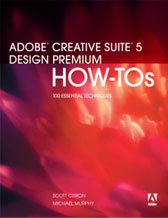Inspired by a question from a podcast subscriber about creating a text frame that looks like a folder tab, and with the help of a technique suggested by another subscriber, this episode builds on the potential of Paragraph Rules revealed in Episode 49. By combining Paragraph Rules with First Baseline Offset options, a fully-editable, single-object tab-topped text frame is easy. But it gets easier and more interesting when Object Styles and Effects are added to the mix.
Watch the episode here (14:29 | 38.1 MB), or you can subscribe via iTunes.