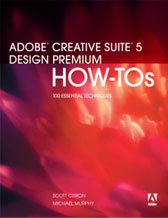Most of you are probably familiar with the concept of Find/Change (or Search and Replace, or whatever your word processing, spreadsheet or text editing program calls it). InDesign boasts a robust and powerful Find/Change feature that incorporates its even more powerful … (read more)
-
You are currently browsing the archives for the Type & Text category.
The InDesigner
InDesign Info
- Accessibility (1)
- Acrobat (2)
- Automation (5)
- CS5 (2)
- CS5.5 (1)
- CS6 (2)
- Design (8)
- Designer's Bookshelf (5)
- Document Set-up (6)
- EPUB (1)
- Graphics & Images (10)
- GREP (9)
- HTML (1)
- Interactivity (5)
- Layout (10)
- Long Documents (5)
- News/Announcements (42)
- Other Software (1)
- Podcasts-Audio (11)
- Podcasts-Video (44)
- Printing & Production (2)
- Productivity (16)
- Show Notes (2)
- Styles (17)
- Tables (7)
- Transparency (8)
- Type & Text (22)
- Uncategorized (6)
- Workflow (3)
Posts By Date
- April 2015
- January 2013
- May 2012
- June 2011
- November 2010
- May 2010
- April 2010
- December 2009
- November 2009
- September 2009
- August 2009
- May 2009
- April 2009
- March 2009
- February 2009
- January 2009
- September 2008
- July 2008
- June 2008
- May 2008
- March 2008
- February 2008
- December 2007
- November 2007
- October 2007
- September 2007
- August 2007
- June 2007
- May 2007
- April 2007
- March 2007
- February 2007
- January 2007
- December 2006
- November 2006
- October 2006
- September 2006
- August 2006
- July 2006
- June 2006
- May 2006
- April 2006
- March 2006
- February 2006
- January 2006
- December 2005
- November 2005
- October 2005

Episode 28: An InDesign Inventory, Part 2 (VIDEO)
September 3rd, 2006 | Michael Murphy
Picking up right where Part 1 left off, this episode concludes my InDesign Inventory of features put to work in the design of a 256-page magazine. In two more examples, I cover working with Master Pages and Document Pages simultaneously, and deconstruct how … (read more)
Episode 27: An InDesign Inventory, Part 1 (VIDEO)
August 20th, 2006 | Michael Murphy
When you design 4 full-page ads, 19 charts and graphs, and 123 page layouts in 24 working days, you really see how InDesign’s features make a big project much more manageable. Having just completed a 256-page magazine, I decided that this episode would take inventory of some of the ways that InDesign … (read more)
Episode 26: Yes, Master (VIDEO)
August 1st, 2006 | Michael Murphy
Control and update dozens of styles by changing only one or two. This episode demonstrates my method for creating master paragraph and character styles that are used to control many other … (read more)
Text Wrap Preferences
July 21st, 2006 | Michael Murphy
A subscriber who watched Episode 23 (Practicing Safe Output) was trying to follow my advice by moving objects with transparency to lower layers to avoid rasterization issues. But he was experiencing unwanted text wrap changes. He e-mailed me saying:
“Moving text to another layer above the Default layer overrides the text wrap applied to the image on the Default layer.”
Actually, it only does that if InDesign’s text wrap preferences are set the way they work in QuarkXPress (where only the objects below get affected by the text wrap / runaround). To set this to the much-improved InDesign text wrap method, go to the … (read more)
All the Blood is Rushing to My Ascenders
July 18th, 2006 | Michael Murphy
I got an e-mail question from someone who said:
“I’m having trouble with the type on a path thing, trying to get the type to go on a circle. When I do the bottom part of the circle it makes the type upside down. Is there a quick fix?”
InDesign considers the path a single line, so when it sees the bottom of the circle, it sees it as the line turned upside down…and puts your type on it accordingly.
There definitely is a quick fix. While you still have your upside-down text selected (or just your cursor somewhere in the type), control-click … (read more)
More Type and Tracking Tips
July 17th, 2006 | Michael Murphy
Designers have very strong opinions about type…so I’m anticipating a lot of questions, and perhaps complaints, about my justification choices in Episode 25…particulary concerning Glyph Scaling.
Purists may say that this should never be done, but I would argue that doing it only as much as I did in this episode is definitely an option to consider. InDesign will only apply this if the Adobe Paragraph Composer evaluates the whole paragraph and finds it necessary to … (read more)
Episode 25: To Track or Not to Track
July 16th, 2006 | Michael Murphy
If you’re only using tracking to control the look of your type at the paragraph level — like I will confess to doing in the past — you’re missing out on features that give you far greater control of your type and make for much better-looking paragraphs. This episode covers … (read more)
Episode 22: Custom Glyph Sets (VIDEO)
May 31st, 2006 | Michael Murphy
Collect your custom characters into an easy-to-use set by using the Glyphs palette and a little-known feature explained in this episode. Whether you need quick access to dingbats, accented characters, fractions or any other special glyphs … (read more)
Episode 13: Nested Style Sheets, Part 3 (VIDEO)
March 2nd, 2006 | Michael Murphy
At last, the thrilling conclusion of the Style Sheets Trilogy. The final installment on this topic demonstrates some additional flexibility you can build into your style sheets to account for the unexpected by using samples of nested styles I’ve created. Also, for good measure, you’ll find out … (read more)