Episode 17: A Place for Your Stuff (VIDEO)
As designers, we have a lot of stuff we need to have at our disposal quickly. But finding a place for that stuff and knowing what stuff you need is a challenge. This episode covers a great place in InDesign for your stuff: Libraries. What are they? What are they for? How do you use them? Learn how having a place for your stuff can help you get more stuff done.
Watch the episode here (11:18 | 28.2MB), or you can subscribe via iTunes.
This episode is also available in an iPod-compatible version.
You can follow any responses to this entry through the RSS 2.0 feed. Both comments and pings are currently closed.

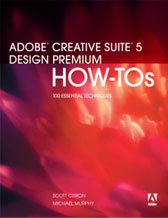

April 10th, 2006 at 7:00 am
Here are links for the three events I mentioned in Episode 17:
New York InDesign User Group Meeting — April 25, 2006
The InDesign Conference — May 15 – 18, 2006 — Chicago, IL
The Creative Suite Conference — May 18 – 20, 2006 — Chicago, IL
Some of you may also have noticed that several of the palettes on the screen were actually semi-transparent. This is due to a $19.00 plug-in from DTP Tools called X-ray that allows you to set the opacity of your InDesign palettes either globally, or on a palette-by-palette basis. If you need a lot of palettes on the screen, but would like an idea of what’s behind them, this is a great little plug-in for the price.
April 10th, 2006 at 8:11 am
the download file is not correctly uploaded.
I tried to download it with a download manager and with the browser, i only end up with a 367 kb file when i save it through the browser, and i get the file not found on the server with the download manager.
Is there anybody else having problems with getting the latest podcast?
April 10th, 2006 at 11:30 am
Oops. My mistake. The link in the blog posting had a typo in the filename. You may need to refresh the page, but the link should be working now. Let me know if you have any additional problem, and thanks for bringing the error to my attention so quickly.
April 22nd, 2006 at 8:51 am
You mention that paragraph styles and character styles can be added to a library. How? I tried dragging them from the styles palette(s) to the library but just get a no-can-do icon.
April 22nd, 2006 at 11:12 am
You can’t actually add the styles from the palette into a library directly. You first need to apply the styles to some text in a document. It could be any placeholder text, as long as it has all of the styles you want to include in your library applied to it. Then you drag that text frame into your library.
When you want to bring those styles into a new document, just drag that text frame out of the library. The styles will be added to the new document and you can just delete the text frame from it. The styles will remain with the new document.
The standard method of doing this is to go to the styles palette and select Load Styles from the palette menu, then navigate to the document from which you want to load Paragraph and/or Character styles.
In my podcast example…I streamlined this considerably by bringing in one object that already had Swatches, Object Styles, Paragraph Styles and Character Styles applied to it. This would have been three separate “Load…” operations from three separate palettes if I did it the standard way. By “preloading” a library element, I saved myself all of those steps.
April 22nd, 2006 at 11:50 am
Thanks Michael. Really love your podcasts. I have been a user of Indesign for several years (dumping Pagemaker and Quark) but never realized how much I DID’NT know. Thanks again.
Bill