Episode 34: Long Documents, Part 2 – Tables of Contents (VIDEO)
Continuing the Long Documents series with the same book files used in Episode 33, this installment covers how to create an automated, dynamic Table of Contents for an InDesign book. Along the way, I emphasize the unique and critical relationship between an InDesign Table of Contents and Paragraph Styles, without which none of this would be possible.
Watch the episode here (13:50 | 25.3 MB), or you can subscribe via iTunes.
You can follow any responses to this entry through the RSS 2.0 feed. Both comments and pings are currently closed.

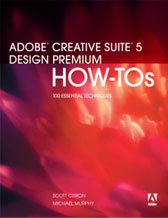

April 5th, 2008 at 6:42 pm
This video helped me understand more about TOC than I have figured out in 2 semesters of good Junior College. It’s the unexpected results that are a bother. I have my styles consistent across the book. The front matter contains the TOC. I want a two level TOC. I have sync and re-synced. I know all the styles are the same. Yet I still get the book title in every section title spot in the TOC except for one or two sections.I tried changing to a different style name the book title which only appears in the front matter. It’s still grabbing the book title. Umph!!
April 7th, 2008 at 8:34 pm
Thanks for the great feedback, Paul. To troubleshoot your particular problem, I’d need to see where the book title is showing up in your TOC and where it appears in the book itself. Feel free to e-mail me a PDF.
September 10th, 2008 at 8:22 am
First of all, thank you for doing these videos, the notions are well explained and the tone you use make them interesting :o)
Now I have a problem… I am working on a user manual and decided to try my hand and do it in InDesign (which I usually use to make the figures for patent applications). So I created a template and used this template to make some chapters. Since the chapters are often really short, my template is set so that the chapter title and number appear at the top of the first page of the chapter, the content of the chapter beginning around the middle of the page. But when I try to create the TOC, the chapter titles appear AFTER the sub-section titles appearing on the same page as the chapter title. I have made sure that the paragraph styles are consistent and that I had put the chapter title as the first level (and in the first position in the list), and the sub-section as the second level, but I still get the problem…
Is there something that might explain that strange behavior? Is there something that I did wrong?
November 8th, 2008 at 2:25 am
I have tried and tried to recreate what you are doing. I can create a TOC, no problem, within a single document but cannot make it work with a book. I have paragraph styles, I’m including book documents, my styles are used consistently. I only get the title “chapters” sometimes I get chapter 2 but it totally skips chapter 1 and 3. I’m working from a template that has a similar set up to what you are using. What am I doing wrong?
Thanks
November 30th, 2008 at 5:38 pm
These two videos are so well done and very useful! However, I am still stuck on two things for my TOC.
I’ve set the TOC in the TOC styles, telling it which styles to put in the TOC and what font style to use when setting up the TOC. I chose a style I’ve used for the main text. But when I rebuild the TOC, the style is the headline style. Ugh! Now I just go in and select that page and change it all to the right style, but I wish I could automate it.
Also, in PageMaker, it would put dots between the end of the chapter titles and the page #s. I don’t see how to do that in InDesign nor could I find it in the Help site.
Thanks for any hints on how to do this.
September 17th, 2009 at 8:06 pm
Love this. I’m in CS4 and the TOC is importing the character styles of the original headers within the book. The only way I’ve found to do this is to select the text and set character styles to none. But that messes up the beauty of updating as I must do that each time. I can not find a place to set character styles to none with the TOC dialog box so that it only picks up the paragraph styles. Any thoughts?
September 17th, 2009 at 9:16 pm
Stephanie. I hate to say it, but I don’t understand your question at all. Can you elaborate or e-mail me a screen capture?
January 14th, 2010 at 11:17 am
I’ve been struggling with making a ToC for my book and I think one quick question might solve my problems: Will ToC styles recognize text that is a locked master item on a page? My chapter titles are text on a master page, and it refuses to pull those titles and page numbers.
January 14th, 2010 at 1:20 pm
Unfortunately, items on a master page (locked or unlocked) are ignored by the TOC feature. You’ll need to override the master page item on the document page you want it found on to have it included in the TOC.
January 14th, 2010 at 2:22 pm
Thanks for the quick and easy answer to my problem!
September 13th, 2012 at 10:58 am
Michael: your videos are a lifesaver!
I have a TOC question: My book is made up of 3 sections, each of which is filled with short interviews of 1-5 pages. Each interview has a head, but does not need to start a new page. I would like the name of the interview to appear on the RHRH as well as be a TOC item. Do you have a tutorial that shows how to get a style sheet item to pick up in the running head? Thanks, and keep up the great work!! D